Here's how to can add any BrightLocal Academy course certificate to LinkedIn:
1. Log in to BrightLocal Academy and select the course for which you want to share the certificate.
2. Go to the 'Take the exam' page within the course.
3. Click to download your certificate. Once it's downloaded, click the 'Add to profile' button for Linkedin. 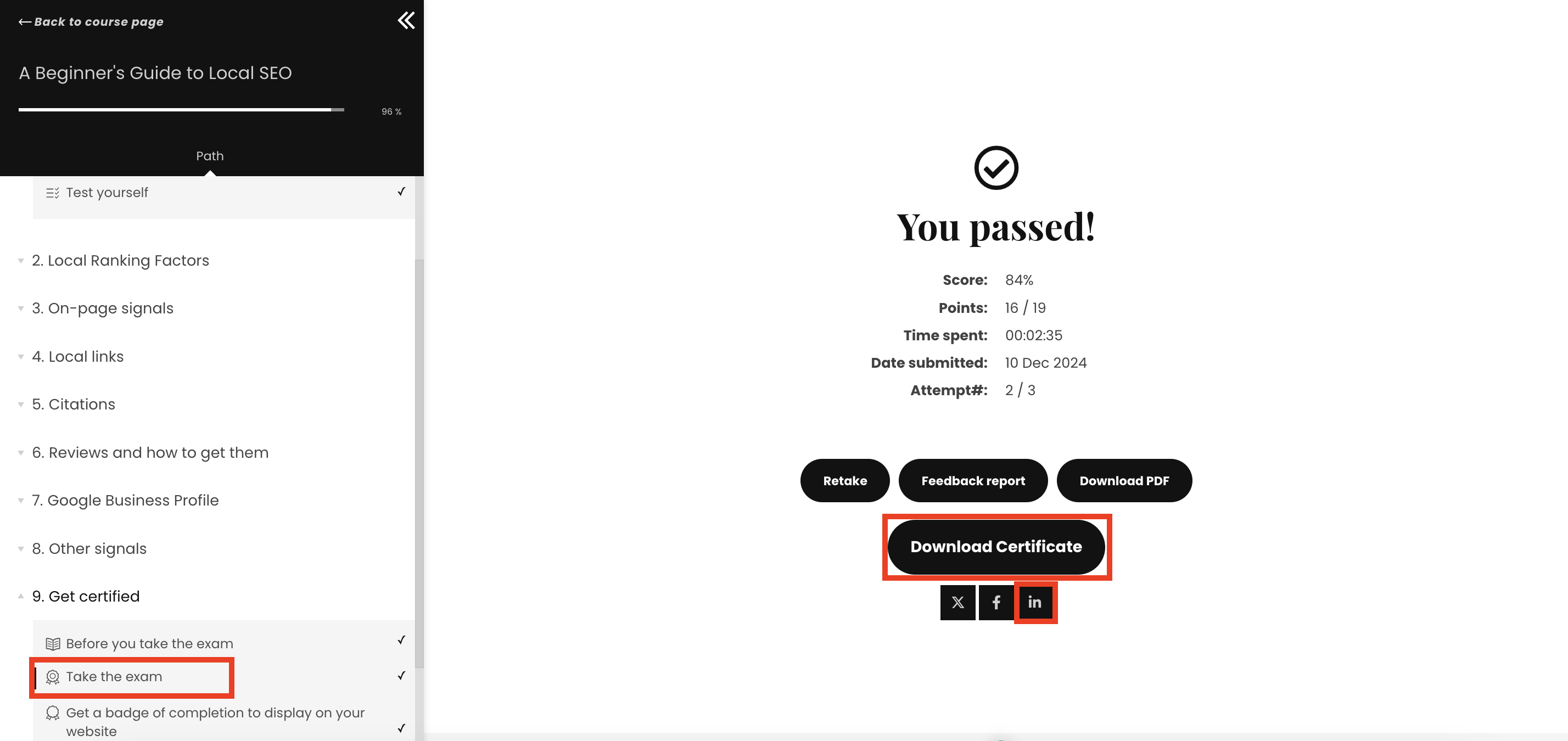
4. Fill in the form that appears and at the bottom click the 'Add Media' button.
5. Click the 'Upload Media' option.
6. Upload your certificate and then click 'Apply'.
Comments
0 comments
Please sign in to leave a comment.