If you notice that your competitors have a much higher average number of links than your business in the Links & Authority section of your Local Search Audit report, don’t worry.
We get the data about the average number of links your competitors have from Moz, which looks at the URL or website that your competitors’ Google Business Profile (formerly known as Google My Business)link to.
In some cases, the website or URL that your competitors have added to their Google Business Profile is actually part of a larger network and therefore has hundreds of links that won’t all be attributed to them. So you’ll need to take this data in context.
Take this cafe for example:
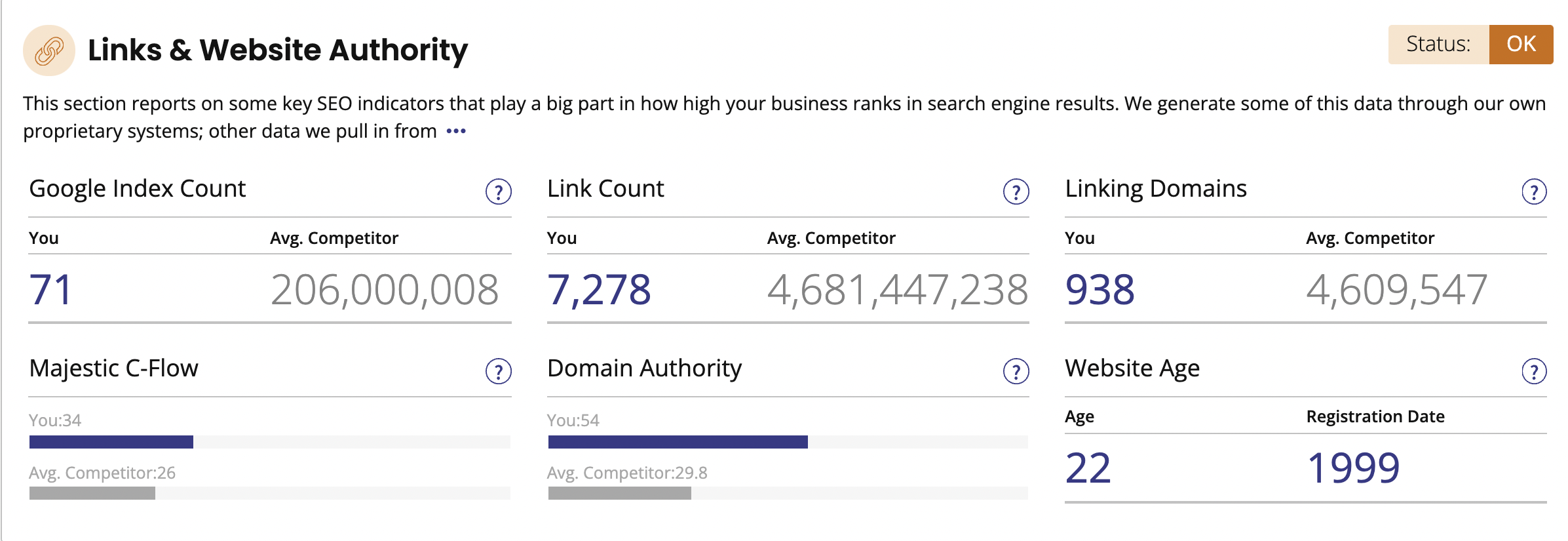
They have 7,278 links but their competitors have 4,681,447,238. In this instance, it’s likely that their competitors have added a website to their Google Business Profile that’s skewing this data.
If we scroll down to the Google Business Profile section and click on the names of each competitor (as shown below in the red box) we can check.
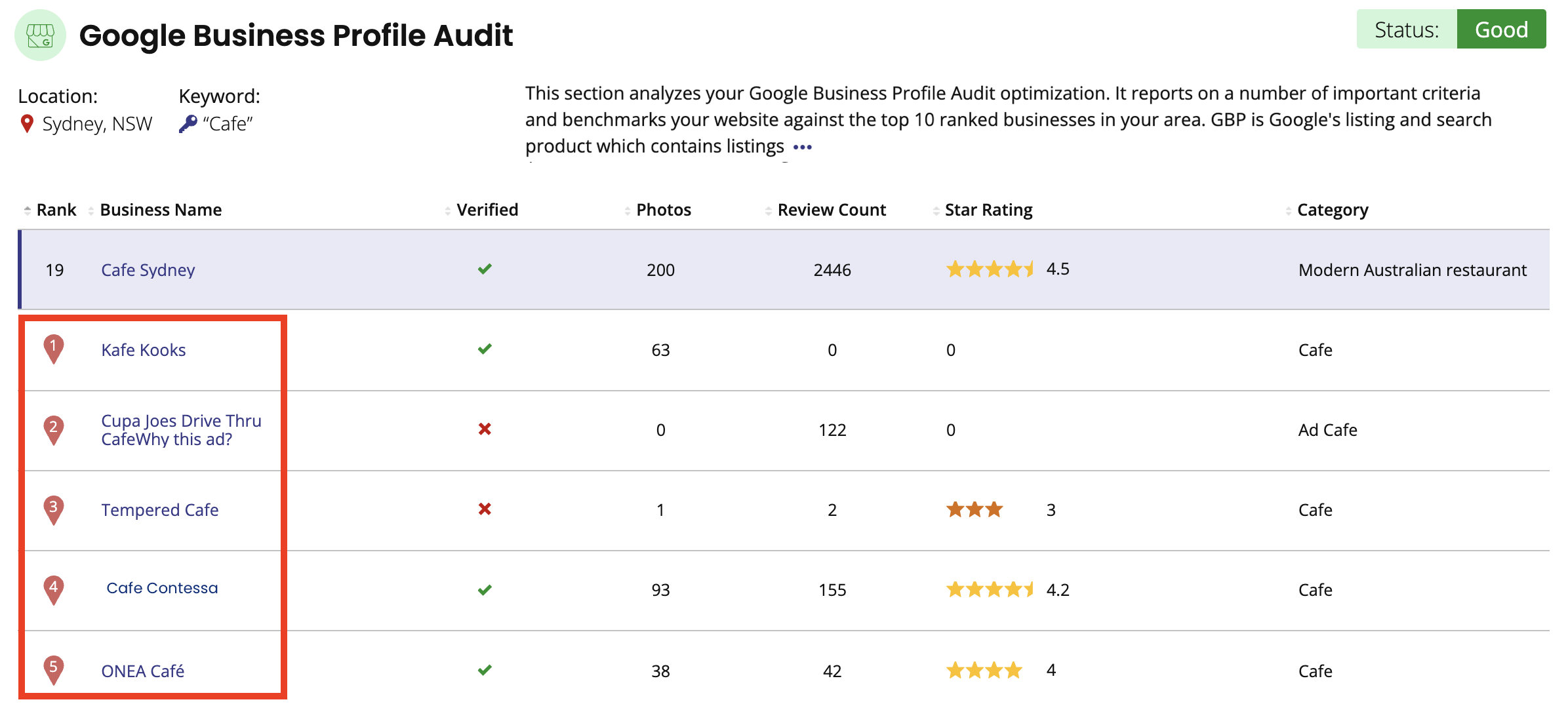
When we click on a competitor in the Google Business Profile section, a new webpage will open displaying their Google Business Profile.
If we click on the button called ‘Website’ in their Google Business Profile (as shown in the red box below) we’re able to see which website they’re linking to and if it’s their actual website or a different one that’s skewing the data.
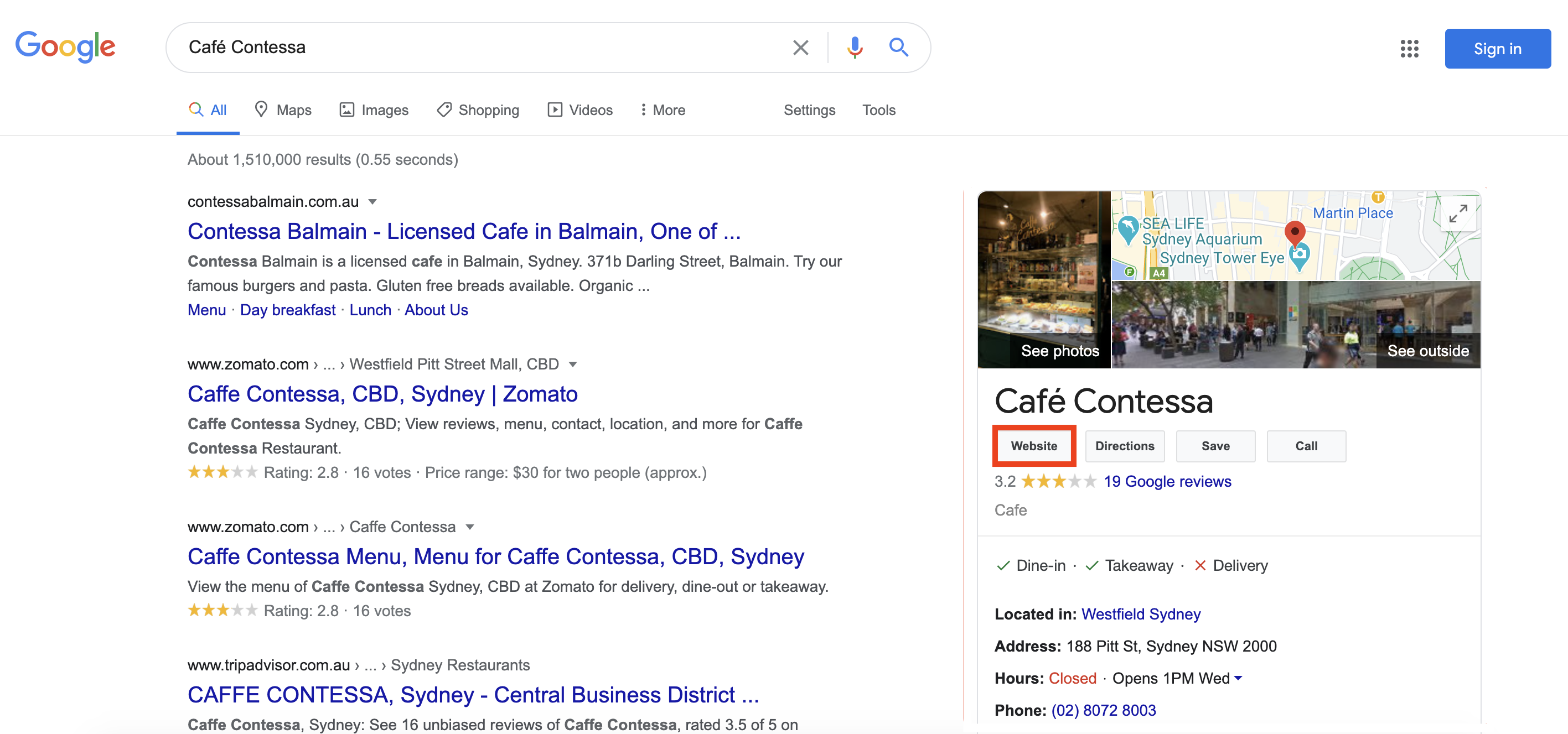
In this instance, it’s a shopping mall website which is likely to be skewing the number of links this competitor has in the Links & Authority section of this report.
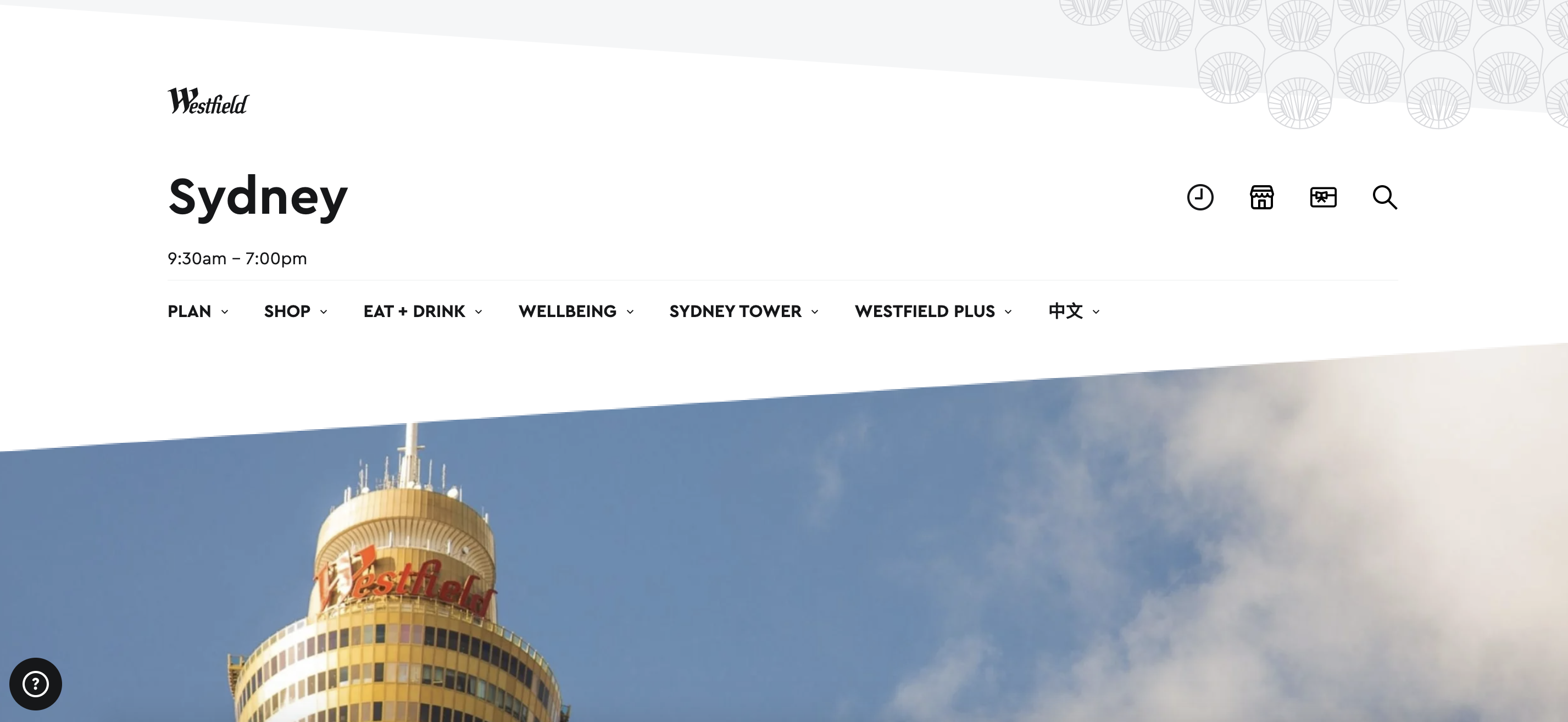
Want to know how to get awesome local links? Then look no further! In this course, local SEO expert, Greg Gifford, shares his process for local link building, so you’ll walk away with the knowledge of how to structure your link building efforts to be efficient and effective.
Comments
0 comments
Please sign in to leave a comment.