In March 2020, BrightLocal made an update to the way our platform works.
We now only allow one report type per Location, and all reports must be assigned to a Location. This was done to help ensure “one source of truth” for reports in order to improve data accuracy and customer user experience. For more information on this please take a look at this post.
If you have multiple reports for one tool set up for a Location, you'll see the following message when you go to edit the report settings:
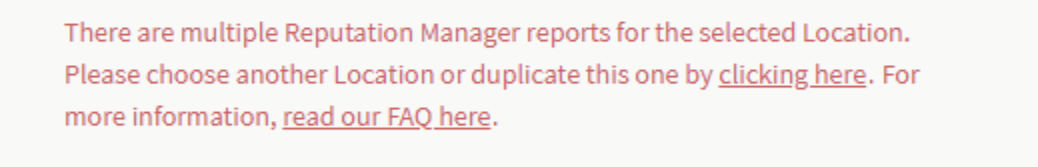
All you need to do is click the link to duplicate the Location inside your account, and assign one of the reports to the new Location.
Please note: If you duplicate a Location which was connected to GMB or Facebook profiles, you’ll need to reconnect those from within the new, duplicated Location.
Comments
0 comments
Please sign in to leave a comment.