If you're an agency making use of our Client Access feature, we explain below how you can add your logo to the guide and then share with your client, so they can learn how to use the product.
The guide provides an overview of how they can:
- Understand their report
- Respond to reviews
- Send out review invites
Here's how you can get started:
2. Make a copy of the Slide Deck.
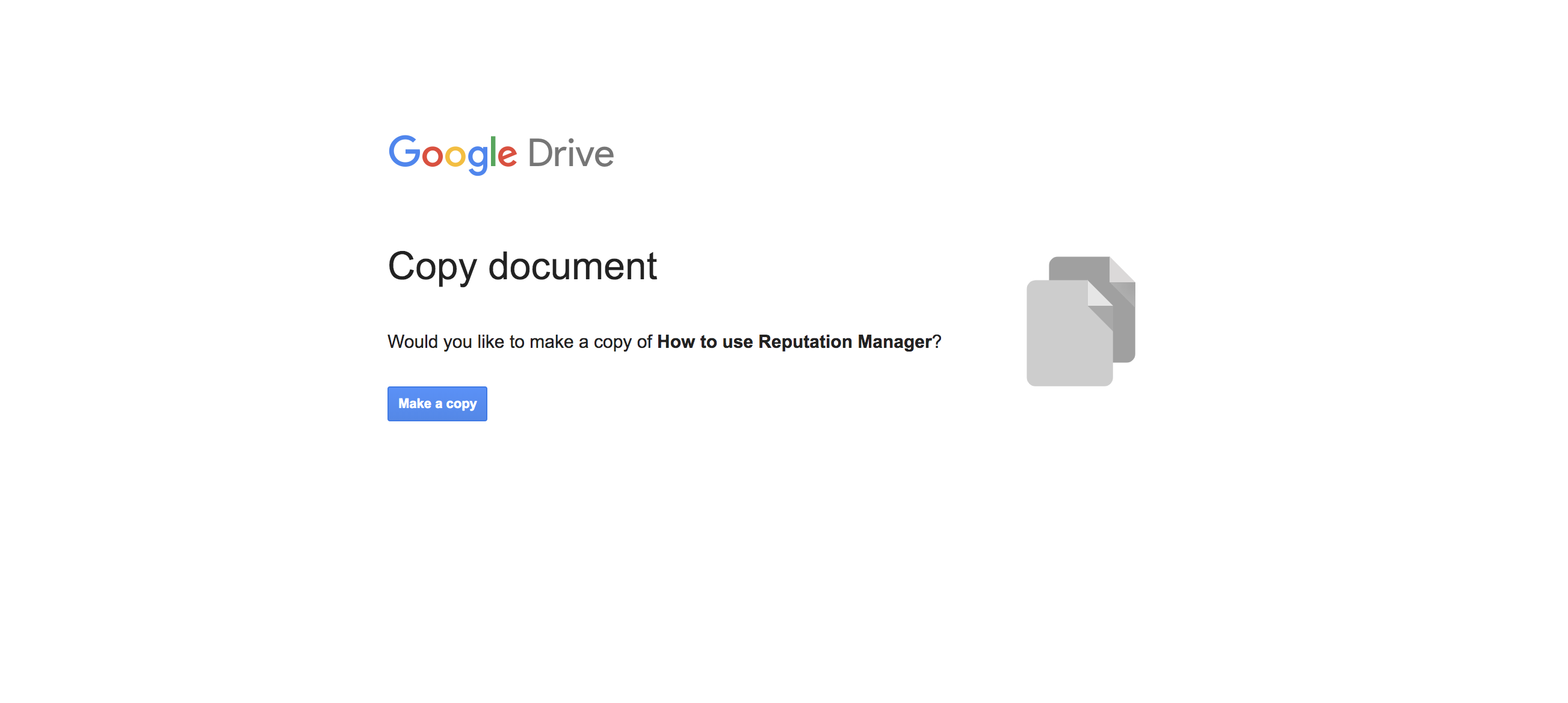
3. Add your logo and share it with the client. You can also make any desired updates in order to customize the guide.
Comments
0 comments
Article is closed for comments.