You may see 'KP' in your Rank Tracker report — this stands for 'Knowledge Panel'.
Here's an example of a Knowledge Panel in search engine results pages (SERP):
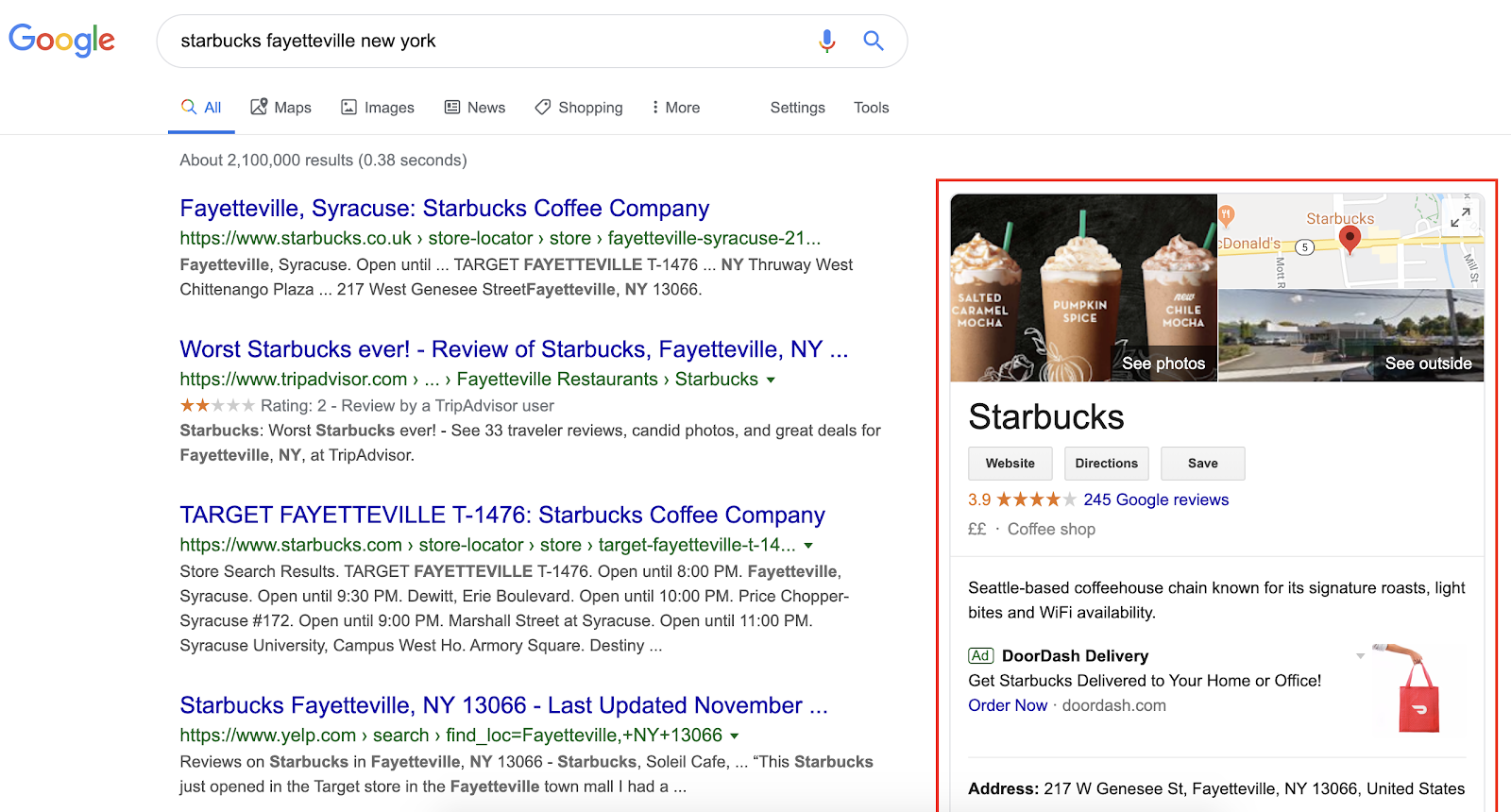
How to see your SERPs
You can view a screenshot for each ranking result we show in the report:
Comments
0 comments
Article is closed for comments.